Cookies help us to enhance your experience. By using the website for Adsum software, you consent to the gathering of data as set forth in our Cookie Policy.
E-Learning Mobile App Development Cost & Features
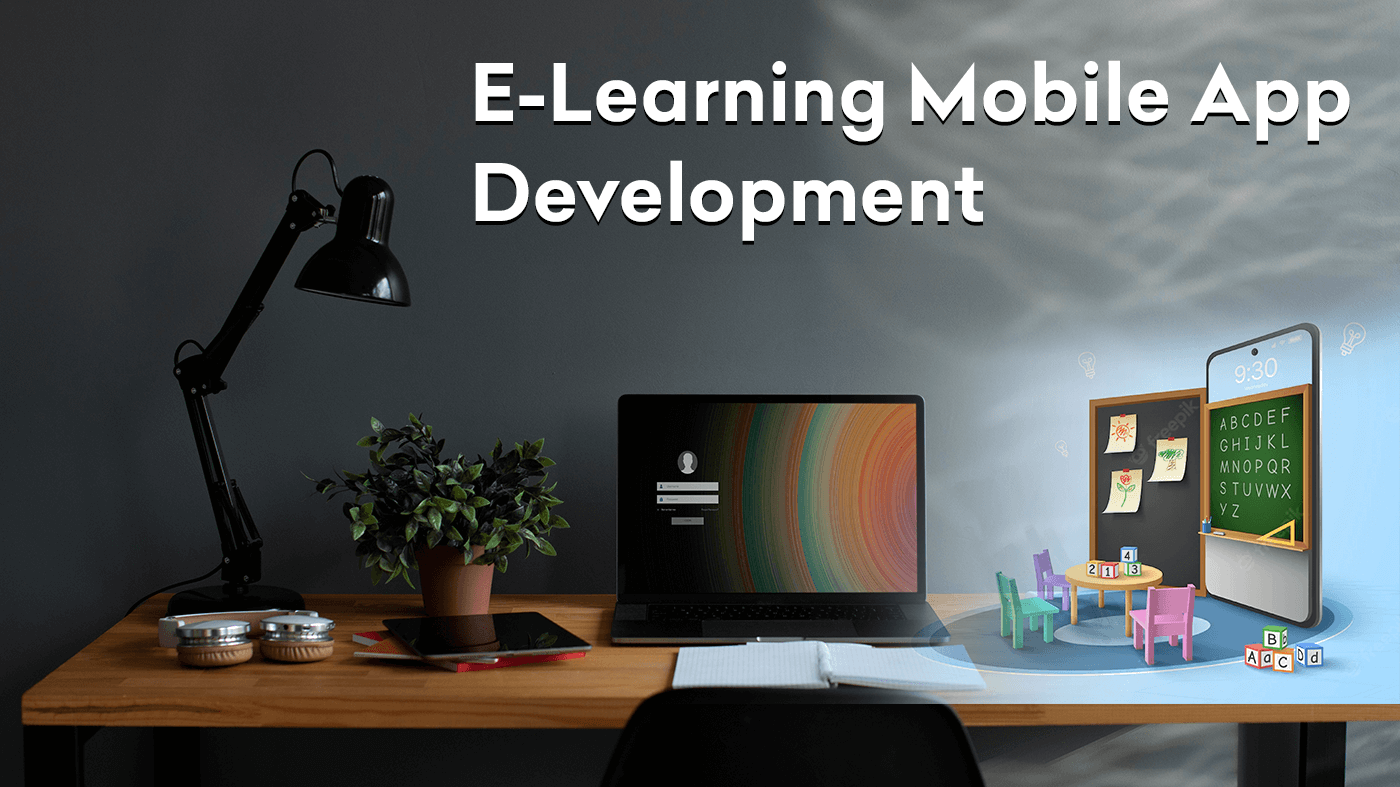
Elearning/MLearning concept – Introduction
The tech industry is constantly enhancing and offering next-generation solutions to users. Undoubtedly, mobile applications have turned into an integral part of our personal as well as professional lives. Android and iOS mobile applications are considered the success key for businesses.
Different industries have opted for the mobile application development services among them, the impact of E-learning mobile applications has also been witnessed in the education sector. In the present era, E-learning mobile applications are the industry’s future.
If you are also planning to launch your E-learning platform, then it is important to know several aspects such as specific features that you should integrate into mobile applications as per your need, types of apps, and much more. In order to leverage all the benefits of the E-learning development services, partner with the E-commerce development company.
What is an E-learning mobile application?
Elearning is a new approach to training personnel. Instead of bringing everyone together in one place, elearning uses modern technology to deliver necessary information and learning experiences anytime, anywhere. They can be easily accessed using computers, tablets or mobile phones. It helps learners learn at their own pace and reduces congestion and costs for organizations hosting courses in person.
Raised in a Pandemic and to stay forever
The demand for E-learning solutions increased during the pandemic at a rapid pace. Before the Covid pandemic, it was becoming a part of the educational centers. By hitting the first wave, schools and universities realized that adopting E-learning solutions is only the way to continue the learning sessions.
It was beneficial also as it turned the learning sessions more interactive, reduced gaps in learning, and connected students as well as teachers virtually. One of the major benefits is students can attend lectures from anywhere and at any time across the globe.
How do E-Learning Mobile Apps Benefit Society?
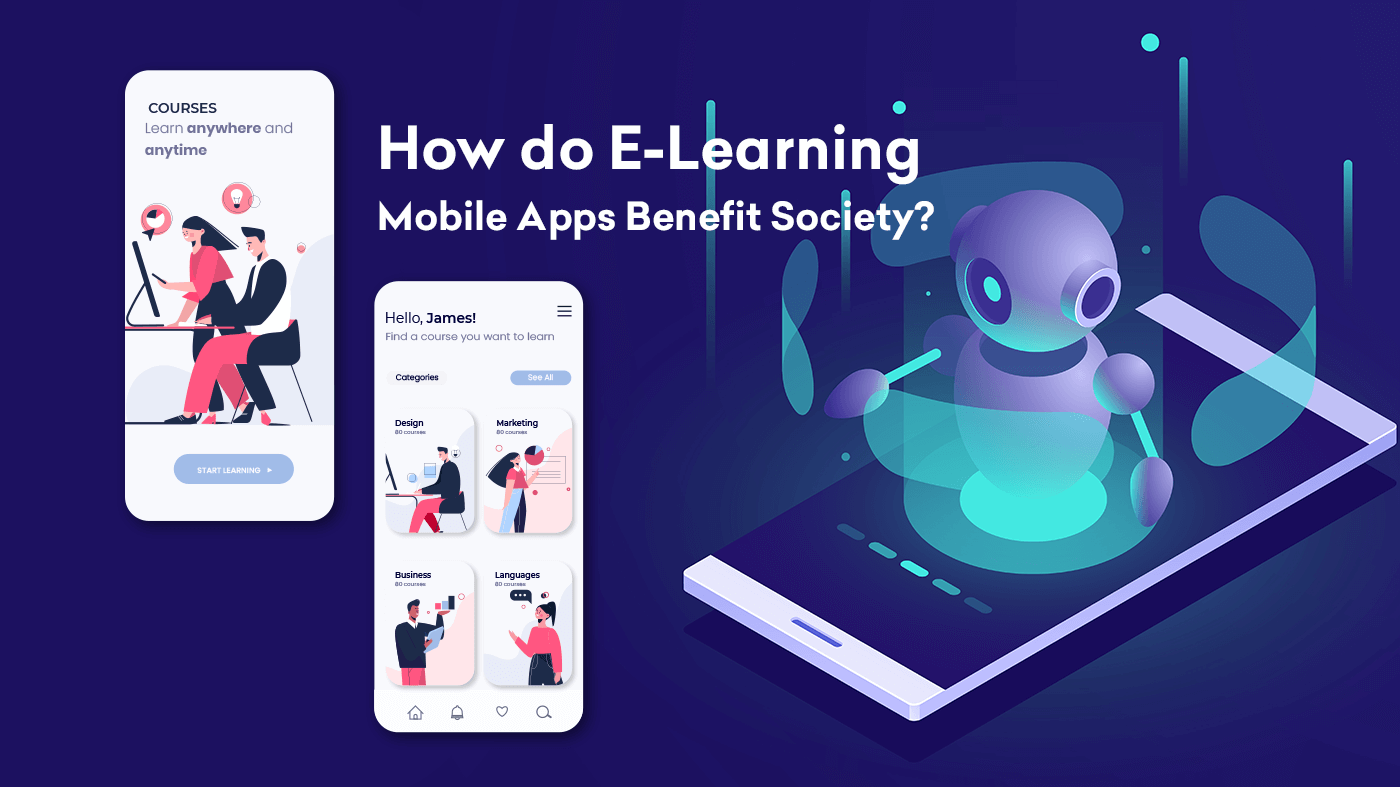
1. Brings convenience
One of the biggest advantages that e-learning mobile apps offer is convenience. With them, you can get an education anytime and anywhere you want. As long as you have your smartphone with you, learning will be at your fingertips. What’s more, these apps bring flexibility for students to organize their time as they see fit.
2. Easier to manage
In e-learning mobile apps, you can upload everything to one place. That includes lesson plans, quizzes, and tests. This saves time and keeps you from forgetting important items that need to be on every test. Professionals also have more freedom in what content is made available for their students and how much of it there is. Apart from this, students can also manage their notes in one place instead of having multiple notebooks and more.
3. Innovative concept
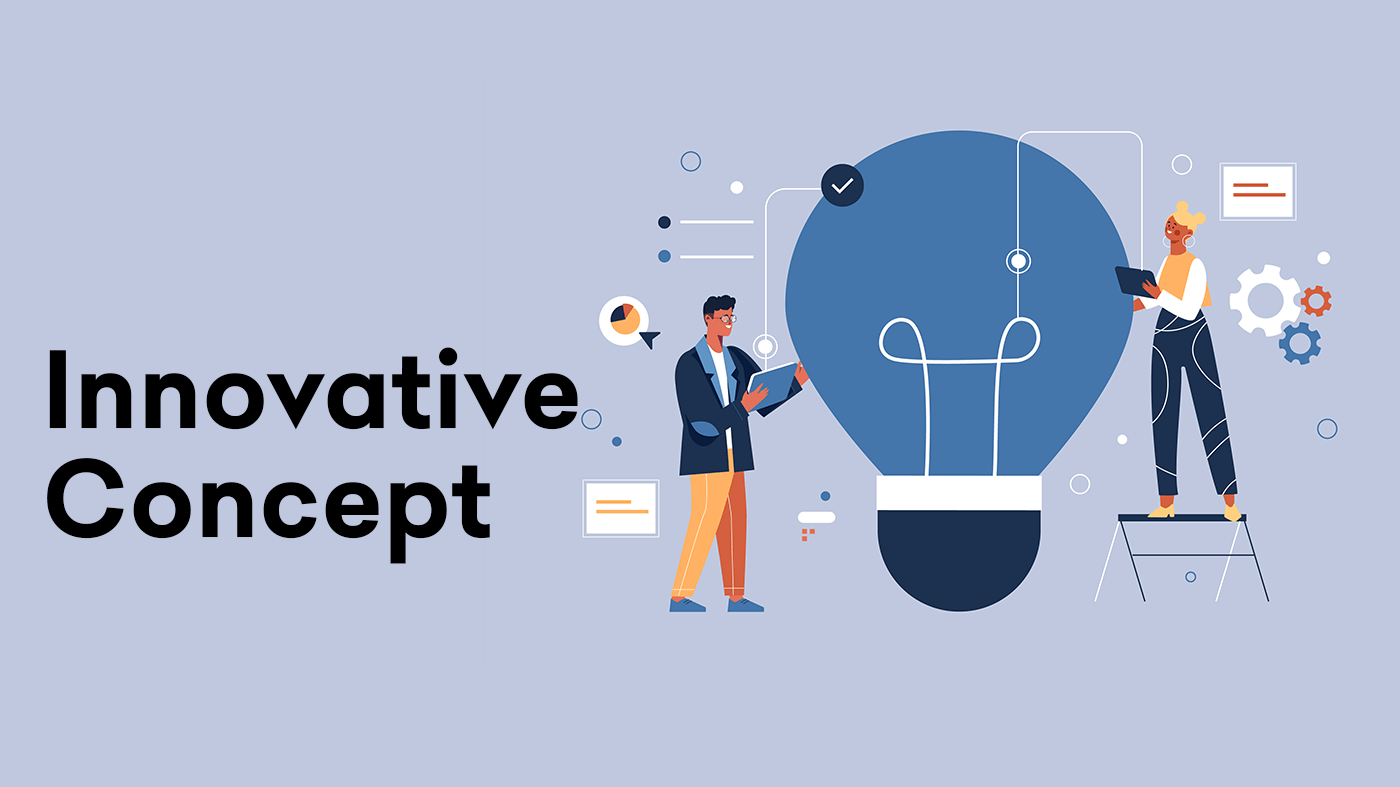
Technology is changing how we study. While you’re reading a textbook on your tablet, you may want to take notes and highlight important information with a stylus. If so, an e-learning mobile app would be ideal for you. The main advantage of e-learning mobile apps is that they offer various features, including social sharing and note-taking.
Since these applications are designed with high-quality graphics and animation, they will help students retain more information than traditional textbooks do.
4. Interaction with other Learners
Another benefit to using a mobile app is that it allows you to take your learning experience on the go. This means that you can also take advantage of internet connections where and when they’re available in order to interact with other learners in forums, voice calls, and video chats.
These activities can be even more rewarding than studying by yourself since you get to exchange ideas with others and build a stronger sense of community within your course.
5. 24/7 access
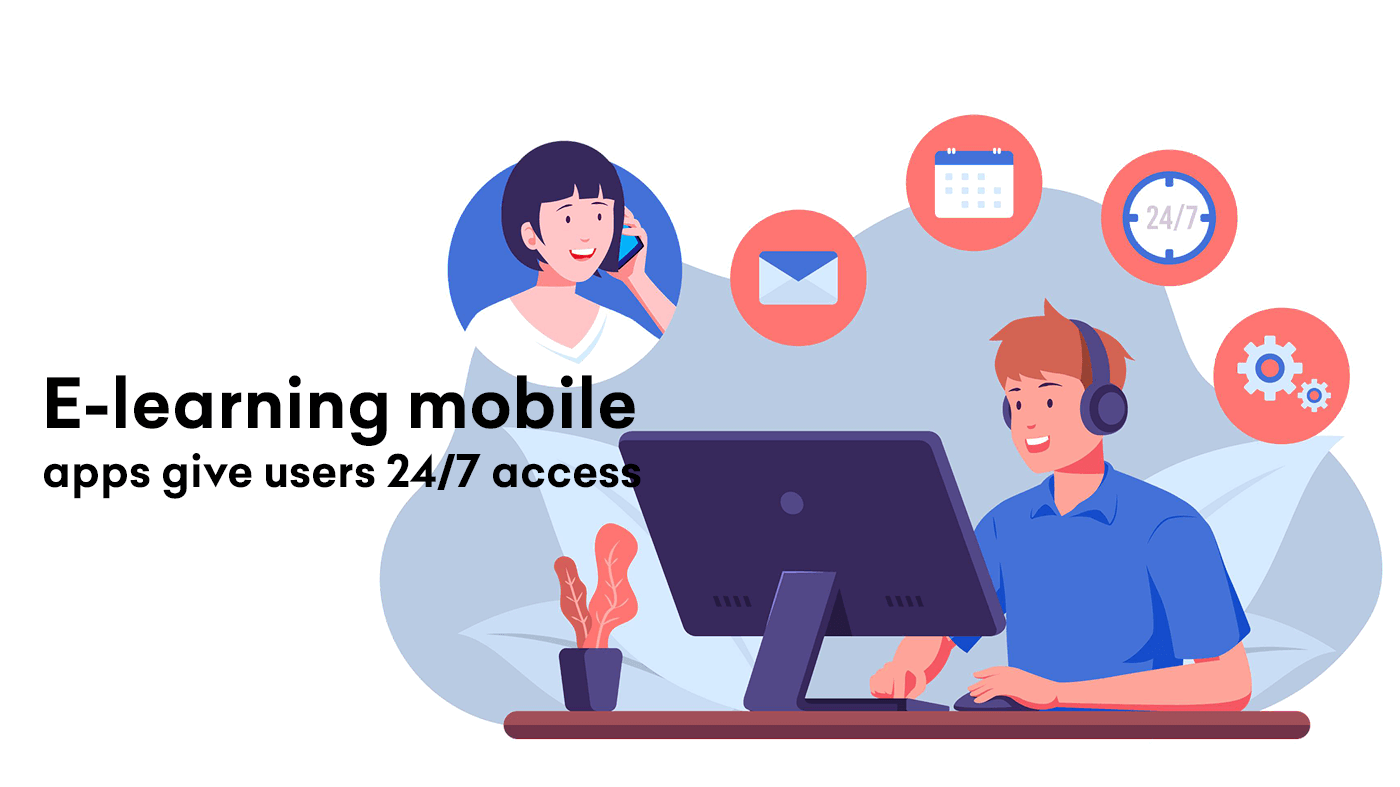
E-learning mobile apps give users 24/7 access to your course. This means that learners can learn whenever they want, on whatever device they want and wherever they are.
When used effectively, e-learning mobile apps allow companies to increase productivity and retention of employees while reducing training costs. Your employees will also be happy because they have more flexibility in their learning schedules.
Types of E-Learning Applications
1. Business Model
- B2C E-Learning applications
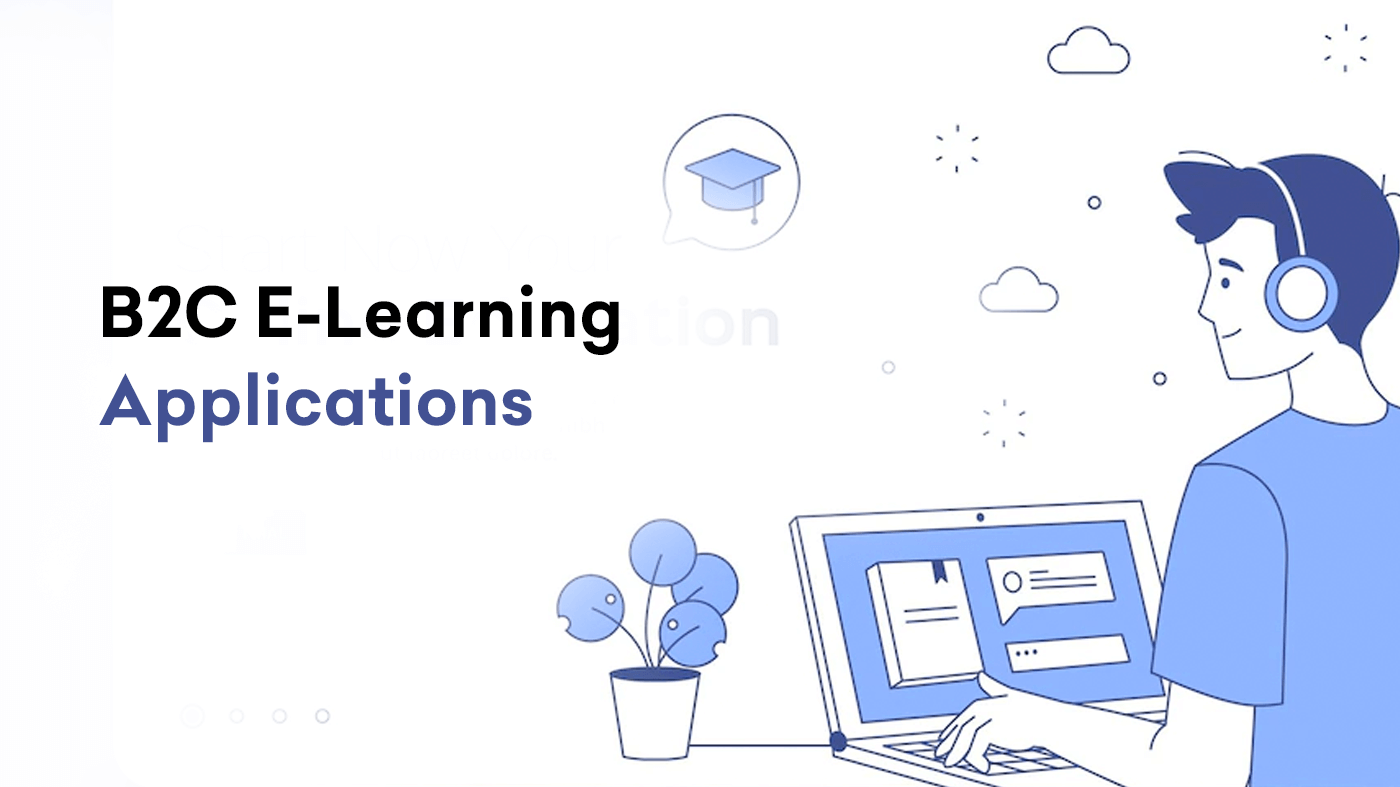
An e-learning platform can provide a number of services for B2C businesses, including training and certification, marketing, and corporate branding initiatives. B2C platforms allow businesses to produce instructional videos that explain products and take customers through tutorials. They also help companies build employee training programs that they can access online at any time or on any device. This type of system allows employees to set their own pace so they can fit study around their busy schedules.
- B2B E-learning mobile applications
B2B eLearning refers to any kind of training that is delivered online, usually in a web browser or using an app, for businesses and organizations. While B2C (business-to-consumer) eLearning often looks like general training or development, B2B may take a number of forms. It can teach employees about how different departments work together, and how to use new technology or it can help external partners collaborate with your business.
2. Use Cases
- Course-based application
Most mobile apps designed for training purposes are course-based, meaning that they serve to guide people through a series of steps with instructional material and questions built-in. The advantage of these apps is that they’re highly organized, visually appealing, and more engaging than many e-learning programs. However, some people may find it difficult to access multiple courses on their phones if storage space is limited.
- Smart connect
One of the E-learning app smart connect’s biggest benefits is its real-time nature, which makes it possible to offer instantaneous feedback and tailor your learning experience accordingly. By highlighting key concepts in a lesson, E-learning apps are able to guide you through exercises with hints as to where you may be going wrong. If you want a mobile way to learn that allows for flexible learning at any time and any place, then try smart connects.
- Examination-based application
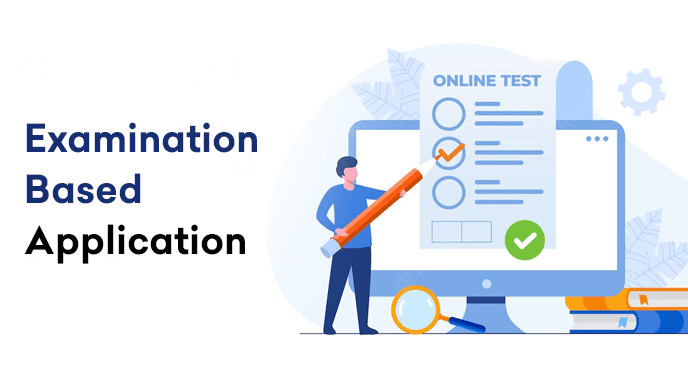
Many such apps are created as examination-based applications. These mobile apps aid in solving exam problems through interactive features. One can practice a solution on their own prior to sitting for an exam. If there is any ambiguity related to a solution, then one can ask a question or seek clarification using these E-learning mobile apps. This type of application makes it easier for students to prepare for exams in their own time and place.
- Specialization-based application
Instead of having to juggle multiple apps to learn different subjects, specialization-based elearning mobile apps help you focus on one subject at a time, allowing you to hone your skills and achieve mastery. This allows you to rapidly move through the material and allow yourself more practice time. Even if you are occupied with a busy schedule then also you can make an hour or two each day during lunch or before bed for short training sessions that build on prior knowledge and keep your mind fresh.
eLearning Market size and Industry stats
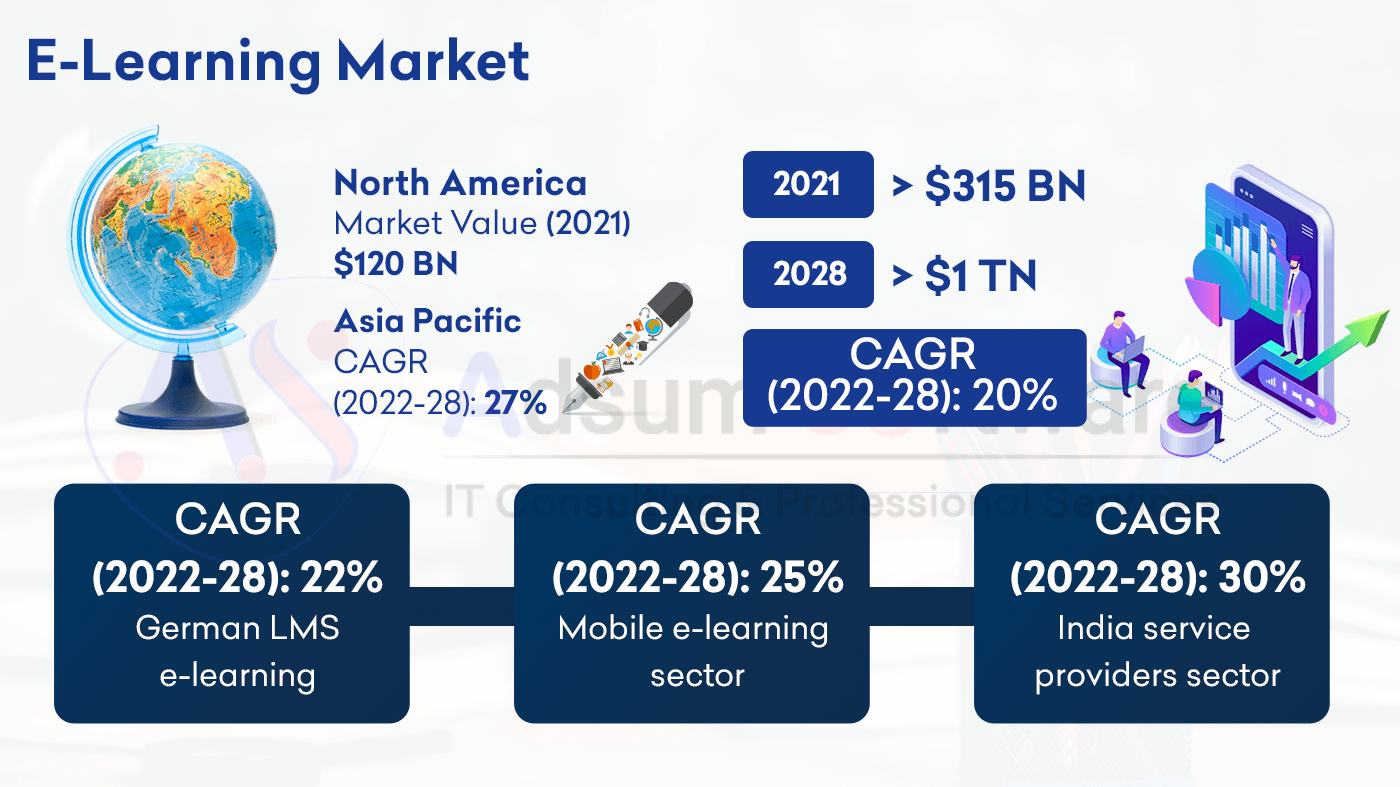
According to E-Learning Market Statistics: 2030
The global e-learning market size was valued at $197.00 billion in 2020 and is projected to reach $840.11 billion by 2030, registering a CAGR of 17.5% from 2021 to 2030.
In 2020, the global online e-learning market was sized at approximately 250 billion U.S. dollars. During that same period, the learning management system market generated roughly 1.22 billion U.S. dollars.
What is the Target Audience of E-Learning Applications?
Students/Working Professional
When it comes to education, e-learning development services have revolutionized how students and working professionals learn. When one wants to improve skills or learn a new subject, users don’t have to enroll in classes or go to libraries anymore. With e-learning mobile apps and online courses, you can use your smartphone or tablet for better learning.
Teachers and Coaches
Since educational content is customized to each learner, educators and coaches will have insight into how best to teach/coach their students and players. Online courses are typically much more organized than physical classrooms, too, making it easier for teachers and coaches to keep track of assignments. They can also monitor progress in real-time and adjust course content if necessary. And online classes save money on supplies like textbooks. E-learning apps can be purchased in bulk at a fraction of their physical counterparts’ prices.
Universities/Schools
Schools and universities have also opted for Elearning solutions. It helps to deliver seamless learning experiences that ensure sorting out the traditional challenges and make the learning experience easier, interactive, and faster than ever before.
Top Elearning Mobile Applications Across the Globe

- Google Classroom
- Seesaw
- Kahoot
- Duolingo
- Photomath
- Socrative
- Edmodo
Why Launch your own eLearning app?
(Monetization opportunities)
Commissions
Your primary goal should be to build a business that generates passive income so that you can live off of your earnings. This will free up your time so that you can focus on building and selling other products. One option is pay-per-click marketing, which involves integrating affiliate links into blogs or websites and getting paid when readers buy through those links.
Sell Advertisement
One of many ways for a company or individual to make money off their business is by selling advertising space on their website. Advertising is used everywhere in our society, from television and radio commercials to magazine ads, billboards, and even newspapers. The Internet offers numerous new possibilities for advertising, including AdSense, affiliate marketing, and online banner ads. Regardless of which platform you choose, it’s important that your ad be readable and relevant in order to keep visitors interested and coming back for more.
Selling Courses
Making money selling e-courses is very straightforward and is similar to selling any other product. The difference here is that your product will consist of either digital information or instructional course, or a digital tool or app. Your main marketing tool when selling courses online is going to be landing pages and sales funnels so it’s crucial that your website sells your e-course extremely well. Remember, people will only buy if they see value in what you have offered.
Ecommerce Integration
On your E-learning system allow vendors to sell the products that will help them to reach a wider customer base and you can increase your review by asking for a commission or a percentage of profit. Look for suitable vendors such as those who share books, stationery, or much more.
What are the key features of the E-learning Mobile App?
Student Panel Features
The student panel feature is designed for students. The features are integrated as per the student’s needs. It is a must-have panel in the E-learning mobile application.
This panel makes it possible for your learners to answer questions in real-time, which adds an additional layer of interactivity and engagement. The student panel works like a chat room—the instructor can post questions or statements that students answer using yes/no buttons.
Students have a fun experience by participating because they feel included in decision-making. Allowing students to provide instant feedback provides a better training experience, in turn boosting completion rates of both online and blended learning programs.
Teacher Panel Features
In order for a teacher panel to be considered a good choice, it needs to have a large range of interactive learning tools at its disposal. The ability for teachers and students to share notes, questions, videos, and more in real-time makes the interaction between teacher and student easier than ever before.
Add on user accounts with varying degrees of permissions and/or access rights, and it’s easy to find an e-learning solution that fits every student.
Parents Panel Features (Optional)
Parents panel will let your students share assignments and projects with their parents. This is a great way for teachers to ensure that work is getting home for proofreading, and corrections, and parents can view what their child has been working on throughout the semester. Parents are also able to log in from any computer or device and make comments on assignments, as well as take a look at progress reports.
Super Admin Features
Any administrator can create a course, enroll users, build a schedule and assign resources. These admins have complete access and control over their courses. They also control all user activity including setting role-based permissions for different types of users, such as regular users and instructors, sending bulk email messages to members, setting grading schemes, and much more.
Advance features to consider
- Push Notifications
Some eLearning development companies offer push notifications, which send the news to your smartphone.
For example, if a new training module is available for your employees’ safety training, a notification will pop up on their phone and they can learn while they’re on break or waiting in line somewhere.
This provides convenience for your employees and an easy way for them to stay informed about their learning. Plus, it may be easier than finding time in their schedule during working hours.
- Voice Assistance
E-learning software that uses voice assistance has virtual assistants that guide users through courses and modules. These assistants don’t come standard with all e-learning platforms, but those that do offer them can make learning much easier. Depending on their individual functions, they can help users find information within a course; answer questions about various topics, and even grade tests after they’ve been completed.
- Video Lesson Streaming (Live & Stored)
This feature allows educators and students to watch lesson videos in real-time (live), as well as access previously recorded videos. In some e-learning platforms, instructors can also choose which parts of a video they’d like their students to see. This is often referred to as video segmentation. Additionally, video streaming may allow educators and students to interact with each other by posting questions that are answered live during a session.
- Chat Room ( To raise questions & doubts with the teacher)
If there are doubts or any questions about anything we have learned, we can always consult a teacher. But what if you’re not in direct contact with a teacher? You can take help from online chat rooms.
Students come here and ask their doubts and get them answered by experts. They also discuss various topics that they learn from online teachers. The discussion becomes easier when people from different backgrounds join together. Chat room discussions are easy to manage, only one student has to host it for other students.
- Downloadable Lessons (Video, Documents)
Allows e-learners to download lessons and supplemental materials, making it easy for them to study on their own time. Great for people who aren’t tech-savvy or don’t have a lot of extra time. Supplemental Materials (Slides, Quizzes): Supplemental materials such as slides or quizzes can be accessed by learners at any time through an LMS dashboard, meaning they don’t have to complete an entire course in one sitting.
- Multiple language Option
The ideal LMS for your organization should be easily accessible, easy to understand, and offer multiple language options in order to cater to all users. People who don’t have adequate knowledge of English will find it difficult or impossible to use an English-based system that is not equipped with translation support.
So make sure that your organization is supported by a cloud-based LMS in more than one language and that it has translation support so as not to limit your organization from reaching its full potential.
- Quizzes and assessments
Whether your e-learning course is designed for internal employees or external customers, effective assessment is essential. There are many ways in which an e-learning platform can assess knowledge gained, and each has its own benefits and drawbacks.
Some of these are Quizzes; Simulation tests; Short answer tests; Essay questions; Fill in the blank questions. A good strategy might be to incorporate more than one type of assessment into a single course.
- In-App Document management
E-learning is all about putting as much information in your employees’ hands as possible, but making that content easily accessible and easy to search for can be a huge challenge. In-App document management provides a safe place for your teams to quickly access any piece of content that they need. Being able to search through all documents easily will help users find what they are looking for, and make searching easier than finding a needle in a haystack.
Leaderboard –
- CRM Integration
If a customer relationship management (CRM) system is in place, e-learning can work with it. This will improve efficiency by integrating different systems, allowing employees to log training hours while using CRM and keeping track of their progress.
- CMS Integration
Some E-Learning Platforms are built on Content Management Systems (CMS), which will allow you to build more functionality into your online courses. A CMS can help you easily add and update content. Some platforms even have app development capabilities that can be used to create a custom mobile app. In fact, if your training is centered around technical or hard skills, a mobile app could be just what it takes for employees to learn at their own pace and track their progress.
- Role-based dashboard
The role-based dashboard allows admins and teachers to view data and analytics for specific roles, departments, or courses instead of having an all-encompassing dashboard.
Admins can set custom filters based on their roles, so they’re only seeing relevant information that pertains directly to them. A role dashboard is a powerful tool for admins who are keeping an eye on multiple facets of their course/organization as it breaks down data in a way that’s easily digestible.
- Real-Time Analytics
Many e-learning mobile application platforms give you access to real-time analytics and insights. You can use these insights to measure how your learners are performing and which modules or training topics are most effective in attaining their goals.
- Multiple Payment Method
Integrating multiple payment methods into your e-learning platform is critical for taking payments efficiently and effectively. E-learning platforms offer different payment methods that can be used in various situations including credit cards, debit cards, and electronic wallets.
Your clients should always be able to make payments easily and on time so that you can keep up with your business. By integrating more than one payment method into your e-learning platform, you can ensure that transactions take place seamlessly from start to finish.
What Techstack Required for eLearning Mobile App
- Mobile SDK – ios and Android
- SMS, Voice, and phone verification – Twilio, Nexmo
- Push Notifications – Firebase, One Signal, Twilio, Push.io
- Payment Gateway – Stripe, Braintree & PayPal, E-wallets
- Datastax – for data management
- GWT – for powerful programming
- Database – MongoDB, MySQL, MSSQL, Cassandra, HBase, Mail Chimp Integration
- Cloud Environment – AWS, Google
- Debian – The universal operating system
- Mandrill – for everything related to the emails
- Streaming Media System – Helix Universal Server, Wowza streaming engine, Nimble Streamer
- Real-time analytics – Spark, Cisco, Hadoop, IBM, BigData, Apache Flink
What Team Structure Required for eLearning App?
The team structure is fully dependent on your project requirements such as features or the type of app that you want to opt for your business requirements. Apart from that, how earlier you want to launch it in the market.
How much does it cost to develop an E-learning application?
The E-learning mobile app development cost varies from project to project. It depends on various factors such as the functionalities, type, and time frame you want to launch in the market. There is no specific cost for the project.
How Experienced App development Team can help?
A professional Software Development Team can help bring your vision to life while saving you time and effort in the process. Experience e-learning mobile application developers help you to choose the right strategies and effective supported tools that ensure to speed up the development process. Experienced developers have a wide range of skills that allow them to deliver robust, high-performance, quality-based solutions that allow meeting the latest market trends. Furthermore, they have the ability to sort the last-minute complex challenges.
Let’s create a measurable impact on your business.
LET’S TALK AND GET STARTEDWe love to hear the ideas of startups and flawlessly carry them out to establish them as a Brand.
We provide a FREE CONSULTATION for 60 minutes!
 Call
Call adsum.software
adsum.software

 Mobile App Development
Mobile App Development
 Android App Development
Android App Development
 iOS App Development
iOS App Development
 Web App Development
Web App Development
 UI/UX Design
UI/UX Design
 Dedicated Development Team
Dedicated Development Team

